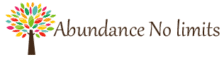Creating a vision board is an easy way to set your intentions and goals for the year. It’s also a great way to visualize what you want in life, whether career, family or travel related. You can make a vision board online using Canva for free!
You may have heard about how powerful visualization is when you are manifesting your goal using the law of attraction. It can raise your vibration in the blink of an eye.
Creating a vision board itself is beneficial to your manifestation process. However, there is no denying that it is tedious and time-consuming. It needs lots of preparation as well.
If you are short of time and would prefer to work with a laptop instead of the traditional method of paper cuttings, scissors, gum, and crafts paper, here is the good news.
Here is the perfect app that allows you to create a vision board online in the shortest time possible. And, that too for free.
Read on to know more about creating a vision board online using the Canva app for free on your laptop.
What is a vision board?
As you know, when you are on the manifestation path, the idea is to maintain your focus on the goal and keep your energy vibrations high. You also need to keep up your motivation level, especially if your goal is taking longer to manifest.
The one simple aid for all these purposes is a vision board. Once created you don’t need to invest any more time in it. The creation of the vision board itself is an excellent tool for boosting positive energy.
Vision board is a collage of images, inspirational quotes, and sayings related to you and your goal. In the traditional way of creating a vision board, you collect everything that goes into the making of the vision board from glossy magazines, brochures, and any similar printed material.
You can either use chart paper or crafts paper to glue them on. Or else you can pin them on a corkboard or poster board. Since you need to revise your vision board as you make progress or as your goal changes, pinning is a better choice as this allows you to reuse the board.
Once done, hang or place the vision board in a place you frequent. The idea is to see it as often as possible so that you are reminded of the goal. This can keep up your focus and motivation high.
If you are the kind of person who spends most of your time in front of your laptop or phone, an electronic version of the vision board may be a better choice. Just like the traditional vision board you collect images as soft copies and make a vision board online using software designed for this purpose.
You may save a digital vision board as your screensaver, lock screen, wallpaper, or just save or share the image.

Why do you want a vision board?
You may have heard the saying – a picture is worth a thousand words. You may consider this a cliché but the suggestive power of images is really amazing.
When you are on the manifestation path, you would be highly excited and enthusiastic, and completely focused on the goal at the beginning. As time goes by, it is hard to maintain the same level of focus and enthusiasm.
Moreover, you are not pausing your daily life to manifest your dreams. When you get involved in your daily routine, it is easy to lose focus. The more time your goal takes to manifest, your motivation gets diluted.
A vision board can remedy these shortcomings and add zest and the most needed thrust to your manifestation attempt.
Why create a vision board online?
Nowadays, we tend to favor doing things online rather than the analog method. Getting things done on a computer or phone is much easier, faster, and the output tends to be better in every way.
In the case of creating a vision board, the advantage of the online version is much more than this. The choice of images is infinite. Quotes and sayings can be easily converted into images using regular picture tools.
And there is no need for a display board. You can change the images anytime you want to.
Besides the availability of basic materials for the creation of the vision board, the online version is simpler and easier to work with. If you are using refined software like Canva, a free online vision board maker, the final product will have an excellent finish. There is no comparison with the manual vision board in terms of finish and looks.
How hard is it to create an online vision board?
As long as you have all the material you want for your vision board ready, it is just a matter of a few clicks. It cannot get better than this. You can make an excellent free vision board using the free version of Canva. If you are choosing the Pro version, you need to pay. Again, Canva offers long-term packages that are easier on your wallet.
In case you are not ready with the images, Canva has a huge stock of copyright-free images ready for your use free of charge. All you need to do is pick the images, pick the layout, upload the images in the layout, save it, and you are done.
Let’s see in detail how to create a vision board online using the Canva free version.

Getting ready to make a vision board online
You may have spent enough time getting an in-depth understanding of your goal before you started the manifestation process. Now that you have a clear idea of what you want, choosing images related to your goal may not be hard.
When choosing images for your vision board, study each image well enough to consider its suitability. For example, if your goal is a tropical vacation to Bali, having an image of the Caribbean won’t do, even if the image is similar and equally beautiful.
Or else, if your goal is to become a web designer, the image of a person working as a data entry operator or in the BPO industry is not good enough.
Check the images shortlisted to see whether they resonate with you and your goal perfectly. Keep searching until you are fully satisfied.
The same can be said about inspirational quotes and sayings. Any won’t do. Find the right ones that say exactly what you want to read.
Remember to include only positive things in your vision board. Choose images of what you want and avoid what you don’t want.
If you feel too confused by it all, stop working on the vision board and discard all that you have done. Spend some time reflecting on your goal until your mind is clear about what you want. If you feel that your mind is still muddled up, you can meditate to regain your focus. Come back again and restart work on your vision board.
Creating a digital vision board online with Canva for FREE
The creation of the vision board itself is a positivity booster. It is important to get the atmosphere right for this process.
Set aside enough time so that you will not be disturbed. You can enhance the mood by playing soothing music in the background, lighting scented candles, and ensuring the lighting is soft and pleasant.
With Canva, you have the choice to create a vision board on the desktop as well as use their app on your phone. In this case, the laptop is a better choice because of its bigger screen. Here is the step-by-step instruction for creating a vision board online using Canva free version.
STEP 1: Sign up a free Canva account
You can either Google for Canva and choose https://www.canva.com or just click here.
As the website opens, you can see on the top right-hand side, it says Sign Up. Without creating an account, you won’t be able to save the vision board you created. So, click Sign Up.
You have the choice to sign up with Google, Facebook, Apple, or any email. Choose the method you want to use and complete the registration process. Now you are all set to create your dream vision board.
STEP 2: Create an artboard
Choose the “Custom Size” in the top right-hand side corner. If you are planning to print the vision board or want a high-quality image, select 1748 x 1240 pixels or 2480 x 1748 pixels or 3508 x 2480 pixels. The higher the pixels, the better the quality. However, the size of the file would also go up.
The free version doesn’t allow you to change the size later on. You will need the paid Pro account for that. So, remember to do this in the beginning.
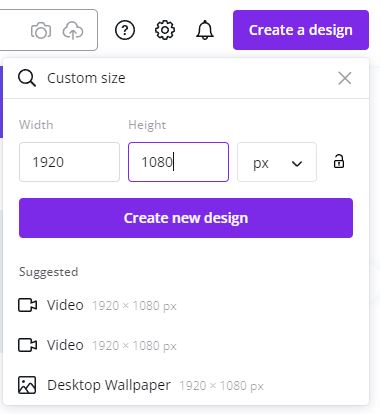
STEP 3: Option 1
Using pre-designed template
A new window opens with a blank canvas and the title “Untitled Design”. You can click on it and type in any name you want to.
On the left-hand side pane, you will see templates listed. While some of them are available for use only in the Pro version, there are enough choices in the free version as well.
Choose any template you find attractive and suitable. If you are having a hard time finding the vision board design you want, you can type in “collage” in the search bar.
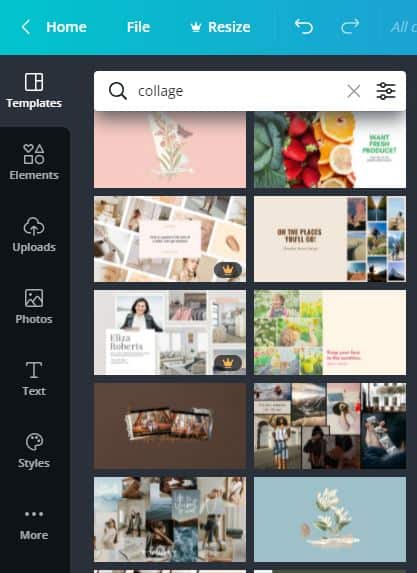
STEP 3: Option 2
Using Grid Element
Instead of choosing a template, you can design your poster with the numerous options available in the “Elements” tab, you can type in “grid” in the search bar. This will help you create one based on your vision board ideas.
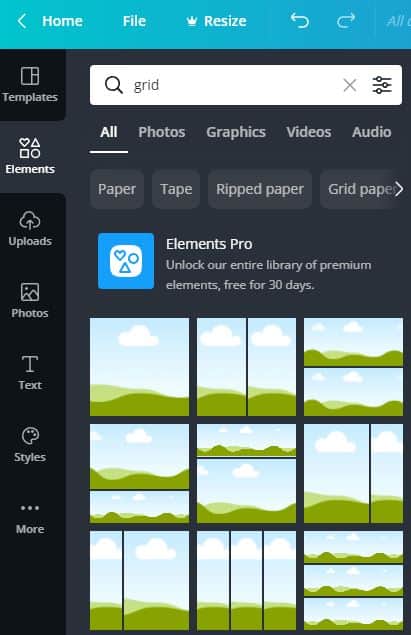
STEP 4: Upload your own images
Once you have the vision board template ready, you can upload your images to Canva using the “Upload” tab on the left-hand side pane.
In case you want to use the stock photos or graphics offered by Canva, click on “Elements” in the left-hand side pane. You also search “Text” and “more” for more options.
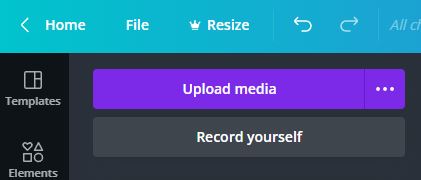
STEP 5: Position your images
Once you have all the images ready, all you need to do is drag them to the correct position in the poster. You can resize, crop, or tilt the images to the desired angle.
STEP 6: Photo Editing
You can Edit Image, Crop, Flip, or change the position of uploaded images using the Picture button on the bar above. You can layer the text or change the color to suit your style and needs. You can take inspiration from the vision board examples available on the internet.
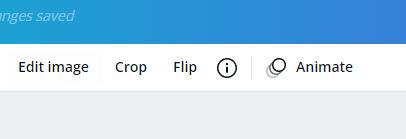
STEP 7: Download your vision board file
Canva saves your vision board automatically at every step. If you need to access it later, you can use the “All your designs” button on the left-hand side pane on the home screen.
Once you are happy with the final product, you can either download it to your laptop or share it as an email attachment.
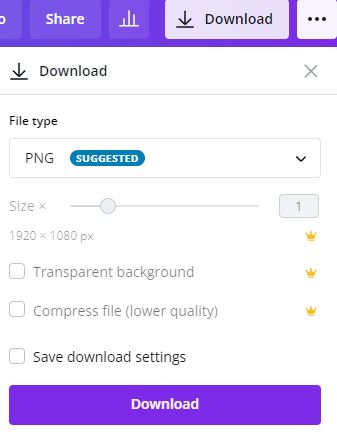
Congratulations! Now you know how to make a vision board online!
Now all you have to do is upload the vision board as your screensaver, wallpaper, or lock screen image. It will work its magic to help you manifest your goal using the law of attraction.
Related: